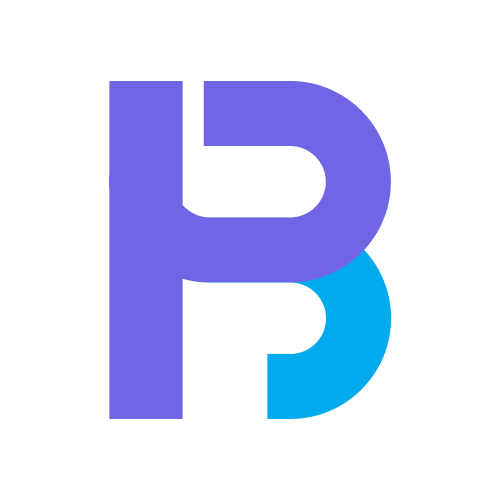When we read, we have the feeling that our eyes are moving smoothly across the page, but that’s not what’s actually happening. Our eyes move in quick, sharp jumps, with short periods of silence in between. The hops are called saccades (about seven to nine letters at a time), and the moments of silence are called fixations (about 250 milliseconds long). We can’t see anything during the saccades. We’re essentially blind, but the movements are so fast that we don’t even realize they’re happening. Our eyes look forward during most of the saccades, but they look backward 10 to 15 percent of the time, rereading letters and words.
You’ve probably heard that words in uppercase letters are more complex to read than those in mixed case or lowercase. You’ve probably even listened to some kind of percentage cited, such as between 14 and 20 percent harder. The thing is that we read by identifying the shapes of words and groups of words. Words in mixed case or lowercase letters have unique shapes. Words in all capital letters have the same shape and rectangle of a specific size, so, in theory, they’re more challenging to distinguish.

Headlines and titles are so significant
Read this paragraph for example:
These settings determine who can view and alter files on the computer. You change authorization settings at the bottom of the Info window for a file, folder, or disk in the Finder. For example, you can change permission settings for a folder so that other users who log in to your Mac or connect to it for file sharing can view but not change files in a folder.
What is the topic of the paragraph? It’s hard to understand.
But what if define the same paragraph with a title:
Change permissions for files, folders, or disks on Mac These settings determine who can view and alter files on the computer. You change authorization settings at the bottom of the Info window for a file, folder, or disk in the Finder. For example, you can change permission settings for a folder so that other users who log in to your Mac or connect to it for file sharing can view but not change files in a folder.
The paragraph is still inadequately written, but now it is somehow understandable.
Font size matters:
People have argued which fonts are better, easier to read, or most appropriate for centuries. One such discussion centers around using two types of fonts:
serif versus sans serif. Some argue that sans serif typefaces are easier to read because they are plain; others contend that serif fonts are easier to read because they draw the eye toward the following letter. In fact, research shows no difference in understanding, reading speed, or preference between serif and sans serif fonts.

Designers use fonts to prompt a mood, brand, or organization. Some font families muster a period (old-fashioned versus modern), while others communicate seriousness or playfulness. In terms of readability, nonetheless, the font you choose is not vital as long as it is not so decorative as to make it hard to identify the letters; some fonts interfere with the brain’s ability to recognize patterns.
When it comes to fonts, size matters a lot. The font size needs to be big enough for users to read the text without stress. And it’s not just older individuals who need fonts to be more prominent; young people also complain when font sizes are too small to read.
For example, the paragraph font size in the web is 16px, and on mobile view, sometimes the 18 px works better.
Some fonts can be the same size but look more prominent due to the x-height. The x-height is literally the small letter x in the font family. Different fonts have different x-heights, and as a result, some fonts look bigger than others, even though they are the same point size.
Sometimes when you want to use several fonts in your design, it’s better to stick a maximum of 2 fonts across all your design pages.An exciting tool called https://www.fontpair.co/ gives you typography suggestions for your design. Try it and enjoy it.