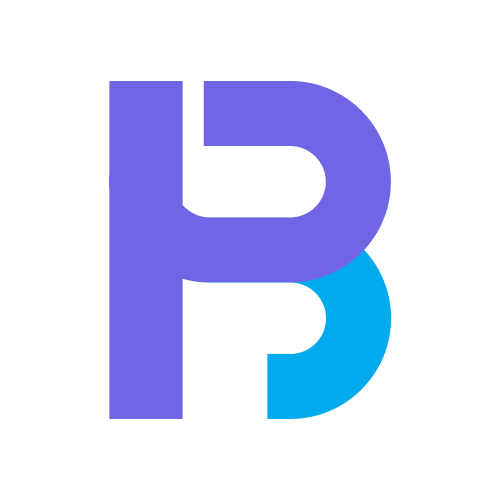Games are an exciting way to dive into a virtual world full of adventure and challenges. To fully immerse players in this world, the user interface must provide them with clear and concise information about their progress, objectives, and obstacles. In his book “Fundamentals of Game Design,” (author Adams) highlights nine essential questions that a game interface must answer to create an engaging and enjoyable experience.
These questions include where the player is, what they need to do, what challenges they face, whether their actions are successful, what resources they have, whether they are in danger, how close they are to victory, what to do next, and how well they have performed. In this article, we will explore each of these questions in detail and how they can be used to enhance the player’s gaming experience.
Where am I?
The first question that the user interface should answer is “Where am I?” Players need to know their location in the game world and how it relates to the game’s overall objective. Providing a map or minimap can be useful in this regard, allowing the player to orient themselves and navigate through the game world.
What am I doing?
The user interface should also make it clear to the player what they are supposed to be doing at any given moment. Whether it’s completing a quest, defeating an enemy, or solving a puzzle, the game should provide clear objectives and instructions to guide the player’s actions.
What challenges am I facing?
The player should also be aware of the challenges they are facing. The user interface should provide information about the obstacles that the player will need to overcome and any potential dangers they may encounter. This will help the player prepare for challenges and avoid costly mistakes.
Did my choice of action succeed or fail?
As the player progresses through the game, they will make choices that impact their success or failure. The user interface should provide immediate feedback on the outcomes of the player’s choices, letting them know if they are moving in the right direction or need to adjust their strategy.
Do I have what is needed to play successfully?
Players must have the necessary resources and tools to progress through the game successfully. The user interface should provide information about the player’s inventory, including weapons, armor, and other items that may be necessary to overcome challenges.
Am I in danger of losing the game?
The user interface should also indicate if the player is in danger of losing the game. This can include information about the player’s health, status effects, or other indicators that their progress is at risk.
Am I progressing toward victory?
Players need to know if they are making progress towards achieving their goals. The user interface should provide information about the player’s progress, such as experience points, level progression, or other indicators of success.
What should I do next?
The user interface should also provide clear guidance on what the player should do next. This can include information about quests or objectives, as well as suggestions for which direction the player should take.
How did I do?
Finally, the user interface should summarize the player’s performance. This can include information about their score, completion percentage, or other indicators of success. This feedback can help the player understand how well they are doing and where they need to improve.
An interactive game’s user interface plays a crucial role in the player’s overall experience. By providing clear and concise answers to the questions above, the game can create an immersive and engaging experience that keeps players coming back for more. It is essential to balance the amount of information provided with the game’s complexity, ensuring that the user interface is informative but not overwhelming.