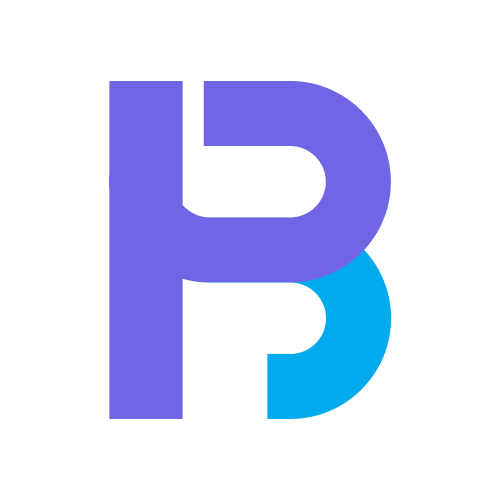A user journey map is a visual representation of the steps a user takes to achieve a specific goal while interacting with a product or service. It is a powerful tool that can be used during the design process to gain a deep understanding of the user’s needs, pain points, and expectations.
The user journey map is particularly helpful during the research and design stages of the UX design process. It can be used to identify user needs and pain points, understand user behavior, and identify areas for improvement. The user journey map can be used to create a shared understanding among stakeholders, including designers, developers, and product managers.
How to create a user journey map
Here are simple steps for creating a user journey map:
- Identify the user’s goal
- List the steps the user takes to achieve the goal
- Identify the user’s emotions and thoughts at each step
- Identify any pain points or obstacles the user encounters
- Identify opportunities for improvement
Let’s take the example of a mobile app that allows users to book a hotel room.
- Identify the user’s goal: The user wants to book a hotel room for their upcoming vacation.
- List the steps the user takes to achieve the goal:
- The user opens the app
- The user searches for available hotels in their desired location
- The user reviews the hotel options and selects one to book
- The user fills in their personal information and payment details
- The user confirms the booking
- Identify the user’s emotions and thoughts at each step:
- Opening the app: Excitement about planning the vacation
- Searching for available hotels: Excitement about finding the perfect hotel
- Reviewing hotel options: Disappointment if the desired hotel is not available or too expensive
- Filling in personal information and payment details: Anxiety about providing personal information
- Confirming the booking: Relief and excitement about the upcoming vacation
- Identify any pain points or obstacles the user encounters:
Let’s assume, in our example, the user faces the following pain point
- Difficulty finding available hotels in the desired location
- Difficulty comparing hotel options and prices
- Difficulty filling in personal information and payment details
- Identify opportunities for improvement:
So in the final section of our user journey map, based on our findings, we can define our focus for improvement
- Improve the search function to make it easier to find available hotels in the desired location
- Add a comparison feature to make it easier to compare hotel options and prices.
- Simplify the booking process to reduce anxiety about providing personal information
There are various forms of user journey map templates that you can choose from; the following illustration is a simple example.

It is important to know when to use a user journey map because it allows the team to understand the user’s experience and identify areas for improvement. With this understanding, the team can design a product or service that meets users’ needs and solves their problems. Additionally, it can be used as a tool for testing the usability and effectiveness of a design, providing valuable feedback for future iterations.
In conclusion, a user journey map is a valuable tool in the UX design process. It can be used to understand the user’s needs, pain points, and expectations and identify areas for improvement. Knowing when to use a user journey map and how to create one allows designers to create products and services that meet the user’s needs and solve their right problems.