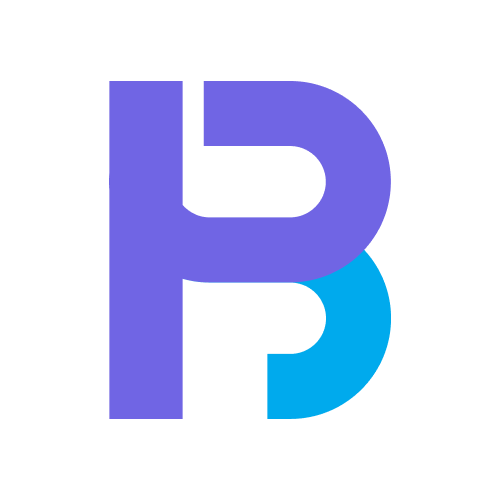In UX research, time on task is an important metric used to evaluate the efficiency and effectiveness of a user’s interaction with a product or service. Measuring time on task can provide valuable insights into how users interact with a product, where they may be experiencing difficulties, and where improvements can be made. In this article, we will discuss the importance of measuring time-on-task in UX research, when to use time-on-task, how to collect and measure time-on-task, and how to analyze and present time-on-task data.
The Importance of time on task
Time-on-task is a valuable metric in UX research because it provides insights into how long it takes users to complete tasks and can help identify where they may face difficulties or frustrations. It can also help evaluate the effectiveness of different design features and interactions. Measuring time on task can also be an important factor in evaluating the overall user experience and can help identify areas where improvements can be made.
When to measure time on task
Time on task is helpful in various situations, including usability testing, A/B testing, and comparative studies. In usability testing, time on task can be used to evaluate how easy it is for users to complete specific tasks and to identify areas where improvements can be made. In A/B testing, time-on-task can be used to compare the effectiveness of different design features and interactions. In comparative studies, time on task can be used to compare the performance of different products or services.
How to collect and measure
There are various methods for collecting and measuring time on task, including manual timing, software-based tracking, and eye tracking.
Manual Timing
Manual timing involves timing how long it takes a user to complete a specific task manually, either with a stopwatch or by simply noting the time. This method is relatively easy to implement and requires minimal technical equipment. However, it can be subject to human error and can be difficult to synchronize with other data collection methods.
Software-Based Tracking
Software-based tracking involves using software to record the time a user spends on a task. This method is more accurate than manual timing and can provide more detailed data on how long it takes users to complete specific actions. However, it requires specialized software and can be more complex to set up and implement. But almost in all the user-testing platforms measuring time on task feature is already build-in, so you don’t have to worry about it when using an online user-testing platform.
Eye Tracking
Eye tracking involves tracking where a user looks on a screen and how long they spend looking at specific elements. This method can provide valuable insights into how users interact with a product and can help identify areas where improvements can be made. However, it requires specialized equipment and can be more expensive than other methods.
Analyzing and presenting time on task data
Once the time-on-task data has been collected, it can be analyzed to identify patterns and areas where improvements can be made. For example, if a significant number of users are taking longer than expected to complete a specific task, it may be necessary to simplify the task or make changes to the design to make it more intuitive. Time-on-task data can also be presented visually, such as through charts or graphs, to help identify patterns and trends. This can make it easier to communicate the results of the study to stakeholders and to identify areas where improvements can be made. One of the best and easiest ways to present time on task data is a bar chart style where in vertical axis shows the time and the horizontal axis present the different tasks by name.
To analyze and percent the data, consider the following steps:
Identify Outliers
The first step in analyzing time-on-task data is to identify any outliers or data points that are significantly different from the rest of the data. Outliers may indicate a problem with the study, such as a technical issue or a user who did not understand the task.
Calculate Mean and Standard Deviation
After identifying outliers, the next step is to calculate the mean and standard deviation of the time-on-task data. The mean represents the average time it takes users to complete the task, while the standard deviation represents the variability of the data.
Identify Patterns
After calculating the mean and standard deviation, it is important to identify any patterns in the data. This may include identifying areas where users are taking longer than expected to complete a task or areas where users are experiencing frustration or difficulty.
Compare Results
To gain a better understanding of the time-on-task data, it is important to compare the results to other data points, such as the results of previous studies or the performance of competing products or services. This can help identify areas where improvements can be made.
Visualize Data
Finally, it is important to present the time-on-task data in a meaningful and understandable way. This may include creating charts or graphs that illustrate the results and highlight any patterns or trends in the data.
Best practices for measuring time on task
To get the most accurate and valuable results from time-on-task measurements, it is important to follow some best practices. One best practice is to ensure that the task being measured is realistic and representative of a typical user scenario. It is also important to ensure that the instructions provided to users are clear and consistent. Another best practice is to ensure that the sample size is large enough to provide reliable results. Finally, it is important to ensure that the data collected is analyzed and presented in a meaningful and understandable way.
While time-on-task is a valuable metric in UX research, it is important to remember that it is just one of many metrics that should be considered when evaluating user experience. Time-on-task can also be influenced by a variety of factors, including the user’s level of experience with the product, the user’s familiarity with the task, and the user’s motivation to complete the task. It is important to take these factors into account when interpreting time-on-task data.