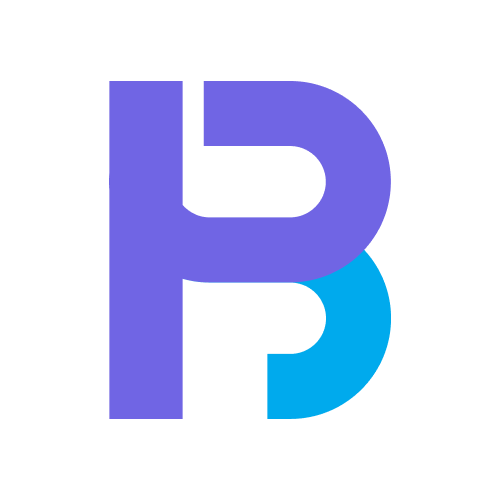Sliders are popular UI elements that are widely used in different types of applications and software. They are a great way to allow users to adjust settings or values in a quick and intuitive way. In this article, we’ll explore the best practices for using sliders in UI design, including when to use them, how to make them effective, and some situations where they may not be the best choice.
First of all, it’s essential to understand that sliders should never be used for setting specific numeric values. They are not designed for this type of input, and it can be difficult for users to set values using a slider precisely. Instead, use sliders for adjusting qualitative settings such as volume, brightness, or contrast, where a precise value isn’t needed.
Size matters
When it comes to size, the slider control should be a suitable size that the user’s pointing device can quickly grab and move. This is especially important on touchscreens, where larger sliders are easier to control with a finger. The slider track should also be wide enough so that users can easily see the current value, even when it’s at the extreme end of the range.
It’s also important to consider the range of values that the slider will be adjusting. In general, it’s best to limit the range to just a few values, making it easier for users to understand and control the slider. If you need to adjust a wide range of values, consider using multiple sliders or a combination of sliders and other input elements.
Be consistent
When designing the look and feel of your sliders, remember that they should be visually consistent with the rest of your UI. This includes the size, style, and color of the slider, as well as the track and thumb elements. It’s also a good idea to provide feedback to the user as they adjust the slider, such as showing the current value or displaying a visual indicator of the current setting.
One of the key benefits of using sliders in UI design is that they are very easy to use. Users can simply grab the thumb and drag it to the desired position, making it quick and simple to adjust the setting. This makes sliders an excellent choice for settings that need to be adjusted frequently, such as volume, brightness, or contrast.
Another benefit of sliders is that they allow for continuous adjustment of values, as opposed to discrete steps. This makes it easier for users to fine-tune settings to their exact preferences. This can be especially useful for settings such as volume, where users may want to adjust the level to a specific value between two steps.
Not to use it
There are some situations where sliders may not be the best choice for adjusting settings. For example, if the user needs to input specific numeric values, a slider is not the best choice. In these cases, it’s better to use a numeric input element, such as a text box or spin control.
Another situation where sliders may not be the best choice is when the range of values is very small. In these cases, a toggle switch or checkbox may be a more appropriate choice, as it will allow the user to switch between two states quickly.
It’s also important to consider the size of your target audience when deciding whether to use sliders. On desktop applications, sliders are typically easy to use for a wide range of users. However, on smaller devices such as smartphones and tablets, the small size of the screen can make it difficult for users with large fingers to control the slider accurately.
UI sliders are a great choice for adjusting qualitative settings such as volume, brightness, or contrast in UI design. They provide an intuitive and easy-to-use way for users to adjust values quickly and easily. after all, it’s important to use them in the right situations, such as where a precise value isn’t needed, and to consider factors such as the size of the slider and the range of values being adjusted. When designed and implemented correctly, sliders can greatly enhance the user experience and make it easier for users to control and adjust settings in your application or software.