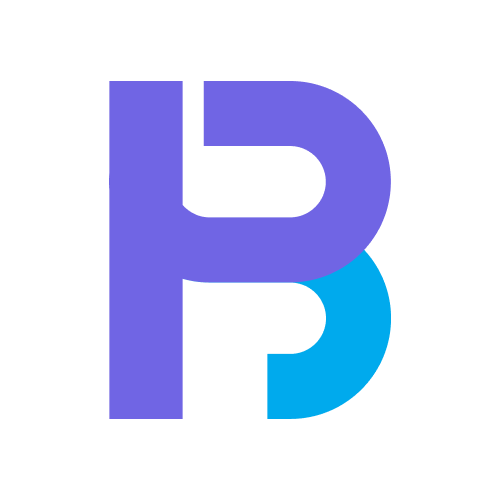Accessibility is a key factor to consider when crafting good user experiences (UX). Unfortunately, many UX designers don’t consider that not all users have the same capabilities or experiences. Without taking into account accessibility principles in your design, there is potential to exclude users who may not be able to access and use what you create. In this article, we’ll look at key principles for ensuring your UX designs are accessible and inclusive. We’ll discuss how to build an understanding of the needs of different user types, as well as how to design with these needs in mind. By following these simple principles, you can ensure that your UX designs can be accessed and used by everyone.
Meaning of accessibility
There are several meanings of the term accessibility when used in relation to design. Most generally, it refers to the quality of being able to be used by as many people as possible. In the context of UX design, however, accessibility has a more specific meaning: it refers to designing user experiences that can be used by people with a wide range of abilities and disabilities.
This includes everything from designing for users who are blind or have low vision to those who are deaf or hard of hearing, to those with physical impairments, to those with cognitive impairments. Good UX designers consider the needs of all potential users when creating their designs and work to ensure that everyone can use and enjoy their products or services.
While there is no one-size-fits-all solution for making sure your designs are accessible, there are some key principles you can follow:
1. Design for diversity: Don’t make assumptions about who your users are or what they can do. Instead, design your products or services with the understanding that everyone is different and that users may have a wide range of abilities and disabilities.
2. Use simple language and clear visuals: Make sure your text is easy to read and understand and use visuals where possible to help communicate your message. Avoid using jargon or technical terms that might not be familiar to all users.
3. Give users control: Allow users to customize their experience according to their own needs and preferences. This might
Accessibility issues
There are a number of key principles to bear in mind when designing for accessibility.
Firstly, it is important to ensure that your designs are consistent and predictable. This means using familiar layouts and navigation patterns and ensuring that all controls are clearly labeled.
Secondly, you must ensure that people with various disabilities can use your designs. This includes ensuring that text can be resized without losing legibility and that color contrast is sufficient for those with visual impairments.
Thirdly, in some cases, you should consider designing for keyboard-only users, as many people with mobility impairments cannot use a mouse. This means ensuring all functionality can be accessed via the keyboard and providing clear focus states for interactive elements.
Finally, it is important to test your designs with real users to ensure they are accessible and easy to use.
Brief guidelines for accessibility
There are a number of key principles to keep in mind when designing for accessibility:
1. Make sure your designs are inclusive and take into account the needs of all users, including those with disabilities.
2. Always aim for simplicity and clarity in your designs so that everyone can easily understand the visual elements of your design.
3. Give users control over their experience so that they can tailor it to their own needs and preferences.
4. Use clear and concise language throughout your designs so that they are accessible to everyone, regardless of their reading level.
5. Ensure that people with different disabilities can use your designs. This includes ensuring that your designs are compatible with assistive technologies such as screen readers.
6. Follow universal design principles when creating your designs. This includes using a high-contrast color palette, avoiding animation (if there is no essential need for that), and providing clear and consistent navigation throughout the design.
7. Be aware of how users interact with your designs and create keyboard shortcuts and other alternative methods for interacting with them.
8. Provide alternative content so everyone can access the same information in different formats (e.g., text or audio). They can be used with assistive technologies such as screen readers.
9. test your designs with actual users to ensure they are accessible and usable. Do not rely on assumptions – always get feedback from real users.
10. Make sure your designs are compatible with different browsers and devices. Accessibility should not be an afterthought – it should be built into the design from the start.